
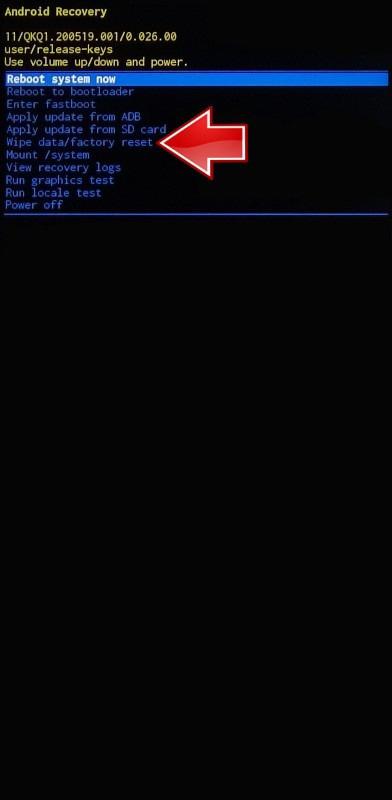
- SAMSUNG NOTE 5 PASSWORD FACTORY RESET INSTALL
- SAMSUNG NOTE 5 PASSWORD FACTORY RESET ANDROID
Okay, you now have the Samsung combination file that you created from the stock firmware.
Now, turn off your phone or tablet device by holding the Power button. If you don’t find that option, here is how you can turn on the Developer option on Samsung devices. Navigate to Settings > Developer options and enable USB debugging. Doing so will show you the app drawer screen. Tap the mosaic icon on the top-left corner of the screen. When your Samsung device boots up, you’ll see the Samsung factory binary screen similar to the one shown below. Perform a data/factory reset and then select the Reboot system now option. You can use the Volume up/down keys to navigate and the Power button to confirm the selection. SAMSUNG NOTE 5 PASSWORD FACTORY RESET ANDROID
Once you get into the Android Recovery menu screen, select the Wipe data/factory reset. You can refer to my detailed tutorial on booting into the Samsung Recovery Mode. The method to access the Recovery mode on Samsung devices differs from model to model. 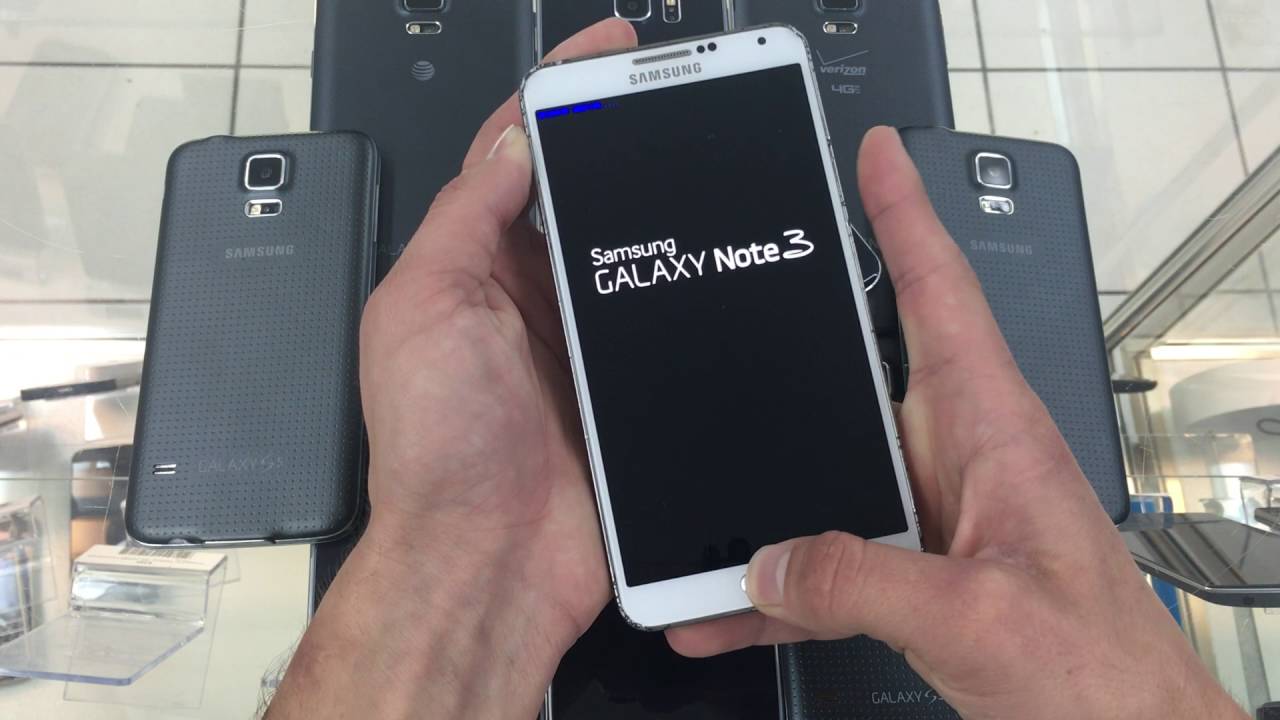
Since you can’t do that via the device settings of your Samsung Galaxy phone or Tab, you need to do that via the Recovery Mode.
SAMSUNG NOTE 5 PASSWORD FACTORY RESET INSTALL
Reset Samsung Device and Enable USB Debuggingīefore you proceed to install the combination file, you need to perform a data factory reset. You have successfully created the Samsung combination file to remove FRP on your Galaxy device. tar and rename it with the firmware name as shown below.
Now, change the Zip extension of New folder.rar file to. 
Select all three files and pack them into one file by selecting the Compress to “New folder.rar” option from the Windows context menu.
Open the folder where you saved the boot.img,lz4, 4, and 4 files. Similarly, open the BL folder and move the file names 4 to the same new folder. Open the AP folder, copy the 4, and 4 files and paste them into a new folder. You can now extract the AP and BL zip files. Then select the BL file and change its extension to. Now, right-click on the firmware file that starts with AP in its name and select the rename option and add a. tar, click on the View tab on the Windows Explorer window and check the option that says ‘ File name extensions‘. Open the extracted folder and you’ll find 5 firmware binaries including AP, BL, CP, CSC, and Home_CSC. You can use a Zip archiver like WinRar, 7Zip, PowerArchiver, etc. Extract the downloaded Samsung firmware Zip file. Follow the steps given below to create a combination firmware from the regular firmware files.


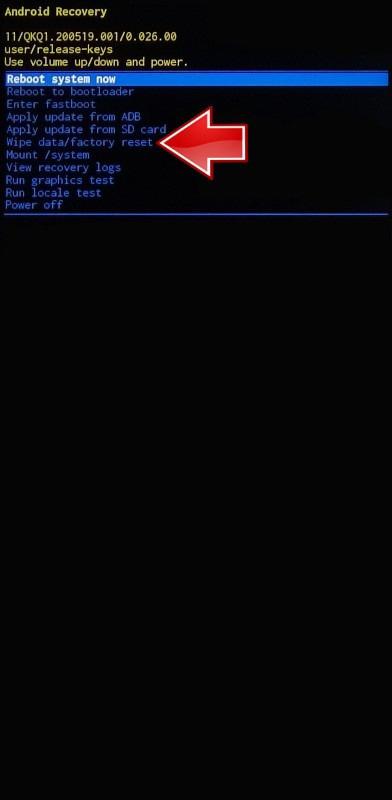
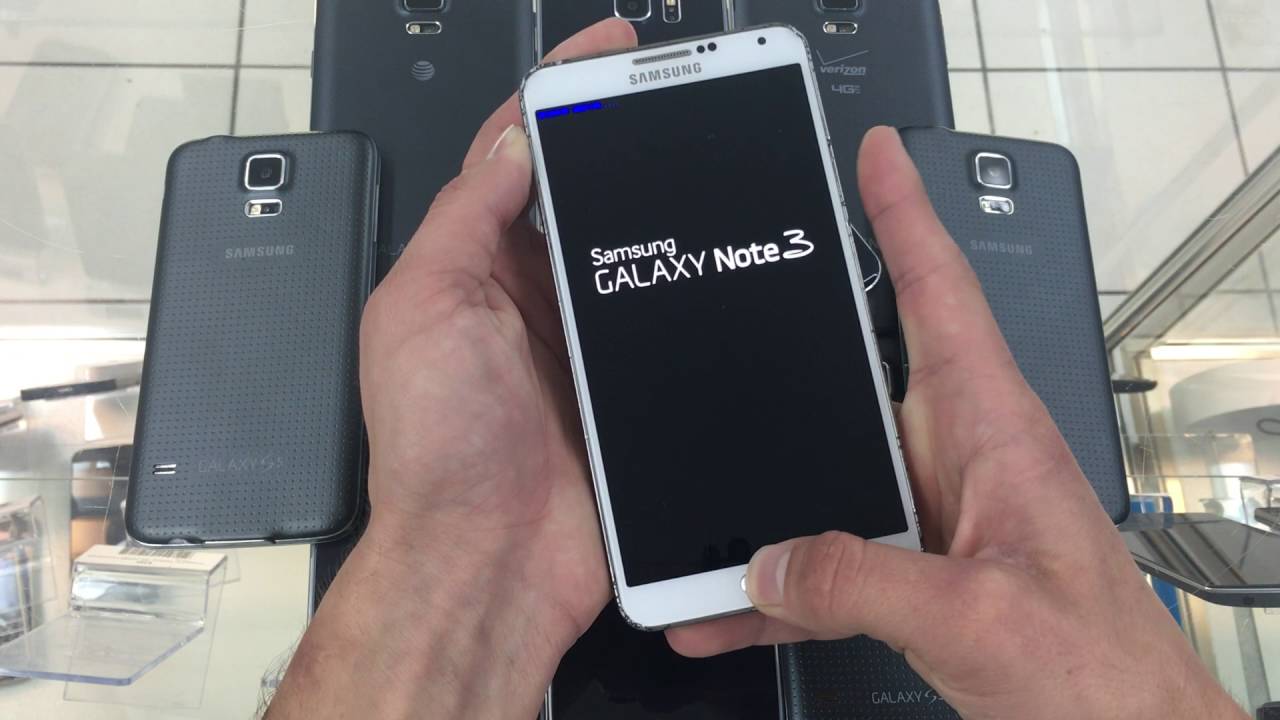



 0 kommentar(er)
0 kommentar(er)
